Locations utilizing Vendor Finance Programs can set default values. Vendor Finance Programs are used when a customer is using alternate financing from an external source to pay that will be received on behalf of the customer at a later time.
| Access |
|
Grant permission to User Profiles in Access User Profiles > select a User Profile > Security > Setup > Access Vendor Finance Programs. |
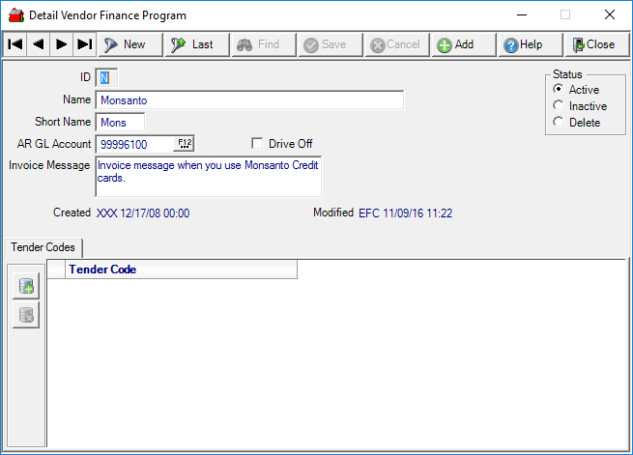
Enter a three character ID in this alpha-numeric field.
Enter a Vendor Finance Program Name in this 30 character alpha-numeric field.
Provide a short program name in Short Name to be displayed in this four character alpha-numeric field.
AR GL Account is the accrual Accounts Receivable General Ledger Account for this program or select F12 to search.
Enter an Invoice Message in this 140 character alpha-numeric field that will print at the bottom of invoices when this Vendor Finance Programs is selected.
Use ![]() to add a Tender Code which are used with imported Fuel Sales for Triple-E, Passport, etc..
to add a Tender Code which are used with imported Fuel Sales for Triple-E, Passport, etc..